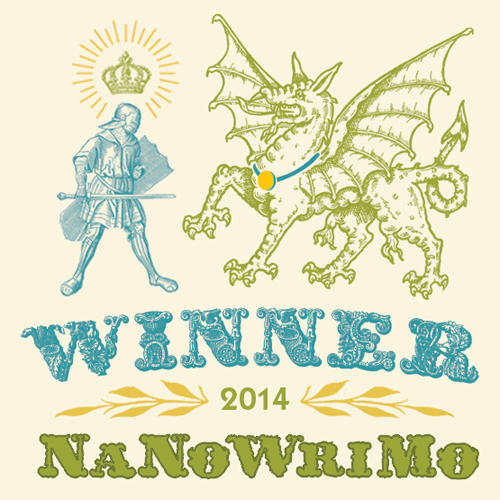Gah! Excuse me if everything is a little off today but … ugh something weird has happened.
For those of you who don’t know, this site is hosted by WordPress. A while ago, WordPress updated their main user interface from this …
 Nice isn’t it? Everything’s there at a glance.
Nice isn’t it? Everything’s there at a glance.
To this:

Although, if you increase the screen resolution you do get this:

which is slightly better.
For a while now, I’ve had the control panel rolled back from the new one to the original because it’s just so much easier on the eye and all the data is right there where you want it.
Recently, going along similar lines, WordPress decided to ‘simplify’ their editor – this is marketing speak for ‘make it impossible to find anything at a glance’. Everything is now buried under layers of menus, like the phone app only, in my case, on a pc. They’ve been banging on about something called the ‘block editor’ for months but I’ve just ignored it and hoped it would go away. Basically, as far as I can see, this is just a way of making your posts take longer to write.
You see, the way I do stuff is I barf the words onto the page and then when I’m done, I format them. Blocks mean you have to keep choosing your formatting before you write which is a gargantuan ball ache because it really interrupts the flow.
WordPress says that,
‘Retiring an entire editor — the place where you publish posts and pages on WordPress.com — is not something we would ever do on a whim. What inspired us to take this decision is the positive experience site owners have had with the newer WordPress editor.’
Which, of course, is marketingese for, ‘we can’t explain to you why we did it because it would take too long.’ I’ve worked in customer service and marketing a long time and like, seriously are they for real? ‘I love the new interface!’ said no software customer, EVER. They have changed the interface from this:

So simple, so straightforward, so why can’t they leave it alone!
To this:

Here’s the new editor where are all the widgets? I have no clue, the editing tool bar is part of the ‘classic’ block. The actual tool bar is those four icons at the top I think. I dunno.
They’ve made it ‘simpler’ ie they’ve designed it so there are fewer things on your screen; just acres of glary white and big writing with the features you need all jumbled up in sub menus and moved around. Because heaven forfend that any of us poor bastards using the thing should have the remotest fucking clue where they are.
They’ve added ‘new features’ ie a ton of pointless bells and whistles that slow down your creative flow. No more ctrl+A to select the entire post. Oh no. Now, if you want to copy and paste your post you have to do it from the front end or you have to copy it paragraph by paragraph – one of the most notable features of block editors which has been useful since never in the entire fucking history of human existence.
I don’t have time to learn that it’s x button, third down, I just look and see, ah yes, I need to click there. This new interface is as Lou might say to Andy … a bit of a kerfuffle.
Blocks are so crap. Why can’t I just type shit and do the formatting afterwards? Why this complete fucking obsession with formatting it all first, with presentation over content, with extra ‘features’ over and above the ones we require ie, things to stretch out the length of the task so we feel busy.
Newsflash! I am busy. I’m so busy I’m disappearing up my own smecking arse! I don’t need to feel it. I don’t. have. fucking. time. And when stuff is pointlessly added to my busyness it’s not going to make me feel important, it’s going to make me fucking irritated.
And if they have to do blocks can they not, at the least, do drag and drop blocks so I can just pick the bastard things out of side bar and bung them in? I spent ages ferreting about to find the ‘classic editor’ block and even longer trying to work out how make it stick so that I was writing my blog post in it. Thank heavens they seem to have given me the option to switch back to the usual interface to edit this. So I’m now typing this in the understated, elegant peace of the wp-admin and classic editor setting, instead of the shouty in-yer-face, giant-writing, glary, retinal burn-inducing horror that is the new one. So much white … it burns … it burns!
OK so this isn’t the end of the world or anything, I am joke ranting here. The poor buggers at WordPress can’t be expected to keep three editing interfaces going and I know I’m completely at odds with the zeitgeist on this. My blog is about what I write, the content, the words, and I am beginning to understand that priorities for the myriad of other users outside my small circle are different. Everything else is about photos and videos so I guess blogs are no different these days. The salient thing is; text is yesterday. You have a photo and if you want to say something you post a video. Me? Frankly, if I can type at about the same speed I speak and I can edit my writing so it reads more fluently, why would I bumble and stutter at a camera instead?
How many people can touch type though? Not many. I mean, there’s text to speech now. I am pretty much a dinosaur. Touch typing is not a skill developers for places like WordPress are going to be factoring in is it? Not really. Which makes me wonder if a big part of the shift towards video and images is because typing in a phone is such hard work.
A while back, I remember downloading the WordPress app onto my phone. The interface wasn’t as intuitive because it’s a phone. It’s a small screen and there’s less room to work. However, any vague understanding I have of the new interface and where to find stuff is based on my use of WordPress on my phone. Basically, what they’ve done is shut down the desktop site and made the phone app the interface. Why? Well, I suspect what it comes down to is this one word.
Change.
I’ve been writing some sort of blog or other, week in, week out since 2006. All here, on WordPress. The first was called Babychaos and then, from about 2009, I switched to this one. The ‘classic’ editor – the one that is going away, because it’s already only used by a few legacy customers such as myself – that classic editor, is the one I’ve used since then. It’s straightforward, powerful and everything you need to use is easy to see as you look at the screen.
That’s how I work in real life. I lay stuff out on the desk in front of me and I pick the things I need as I work. I don’t work with a completely clear desk and run to the cupboard and get out each tool I need, using it and putting it back back only to have to run back to the cupboard a few minutes later, get the same thing out, use it and put it back again. But that’s how the interface on your phone works. And because that’s what they are used to, I believe this is how a lot of people now do work.
In 2006 phones didn’t do much. The main, online interface of pretty much anything was the web page designed for a desktop computer. The phone versions of web portals were very limited. Then smartphones began to take off. Gradually programmes and interactive web portals became apps, and phones and tablets became as powerful as some computers. The idea of a desktop site has become redundant in many respects.
Add to this that there were parts of the world where computers were never used in earnest, instead people skipped straight past all that and paid one lump sum for one thing that did everything – even if it wasn’t always that easy to do it with – a smartphone. Because if you are living in an developing nation you can’t necessarily afford a separate computer, phone, music player, camera and tablet. Furthermore, you may possibly live in a place where you don’t have electric power to your home, or where, if you do, it’s sporadic. You are going to buy the thing that runs longest off a battery, that does the most stuff, that’s with you all the time, and which will be the easiest to carry. That’s going to be your phone and you’re going to use it for everything. And people did. They started using their phone to play music, watch telly, talk to people, and yes, build their websites, write books, configure online shops. The whole shebang. And because the phone’s memory wasn’t big enough in those early years, they started using streaming services for many of these things and the (shudder) subscription model was born.
Software production shifted from emulating the way human beings naturally work to the way phones work – or at least to the closest version of how a human being works that a phone is able to deliver.
I know people who write books on their phones. I cannot imagine why anyone would voluntarily put themselves though such a profoundly horrific experience as trying to type text, in volume, on a phone but there you go. Folks do it. Perhaps they have less arthritic thumbs than I do. More likely they don’t touch type at 90 words a minute plus, so typing on their phone doesn’t feel like they are working at about the same speed as continental drift. Or they use speech to text and they have an American accent so it actually understands what they say and produces something vaguely similar to the original. Or their slidey keyboard works rather than guessing just about any word in existence if it can avoid using the one they’ve typed. Or maybe their spelling and autocorrect tailors itself to them personally, rather than using an algorithm that condenses information from all users, rendering three quarters of the vocabulary the person uses unknown to it. I dunno. But I digress …
The thing is, even with all this capability behind it, the screen on a phone is still tiny, so you still couldn’t have the same kind of information packed interface in the app as you would on a larger screen. It has to be built around the phone. Me, I like the larger screen and detailed interface you get on the desk top version of a site. But that’s because I read information best when it’s laid out. Some people – most people it seems – stack their info. They file stuff in drawers, they see their information in towers. Me, if I were to file things my ideal way, everything would be spread out around me on a huge long table. Seeing stuff is an important part of the way I interact and process information. I think I may be unusual in this respect, but I doubt I’m unique.
That’s why I always use the desktop site if there is one, either on my lap top or, if I’m on the road, on my iPad. I can easily see how the phone interface of anything can only function with about five items, maximum, on each menu. And that is specifically why I avoid using my phone, except when I need to or I want to comment or in an emergency but … not for the day-to-day important stuff. To me, having experienced the joy of desktop sites where everything is laid out clearly, the phone-friendly versions are hugely counter intuitive. Things are hidden at the top of lengthy menu trees and going off down a rabbit hole to find each function is a pain in the arse. I get distracted, I get lost. I lose my way back. But that’s because I’ve grown up with the pre-smartphone technological experience. On my phone the text on desk top sites is tiny, I have to zoom in to read it or format it. I totally get why things have to be simplified even if, yes, I still find it easier to browse the miniscule desk top sites on my phone than the stark phone-friendly versions.
I can do all this stuff on my phone, but it’s like viewing the world through a tiny crack in a wall while a bigger screen allows me to out there in the open and gaze at my surroundings.
The nub of the problem for people like Microsoft and WordPress is that two different versions of a thing are expensive to run. So what do they do? They, build their interface to suit the majority of their users. And these days, if you are a world-wide operation, the majority of your users are phone users. That’s why Windows 10 feels like it’s, basically, the Windows Phone interface. There aren’t as many options, it’s hard to get underneath things unless you use legacy stuff like the control panel. It’s probably why you can’t choose what up-dates you download. With the pursuit of ‘simplicity’ comes less and less flexibility and it’s … weird. The richness of the desktop experience is going to disappear because the majority of modern internet users have never experienced it. The only exception to this is the Apple interface, which has always been a bit more like that, as far as I can tell, which might be why it’s never come as naturally to me. Maybe these transitions are easier to make for Apple aficionados.
But … that’s why I find the new WordPress interface hard work. Because it’s the same as the phone app. It looks weird and huge on a large screen and the stuff they’ve prioritised: the stuff that other people use, is not the stuff I use. Because hardly anyone values the large screen experience anymore, just a few luddites and writers like me. Hopefully, one day, they’ll get the folding or holographic phone screen down pat. And when they do, maybe, when screens are bigger, some of the richness and complexity of the desktop interface will return to the software and websites we use. Maybe … I can hope.
Right, I’d better go and write something. I have two old ladies, a bunch of n’er do wells and a parrot stuck in a warehouse … they need my help to get out.
________________________________
 Talking of luddites … does anyone fancy a 12 hour audiobook?
Talking of luddites … does anyone fancy a 12 hour audiobook?
Yes, word up. Right now I am looking into ways I can deliver audiobooks direct to users: they buy from me and they can listen to the book in an app or on their computer. If you’d like to give it a go, you’ll need to download the bookfunnel app or join bookfunnel. If you’re happy doing that feel free to help yourself – the link is below.
It’s in beta, yes you are testing. That’s why you get a 13 hour audiobook for free read by one of the most distinguished actors you’ve never heard of: Gareth Davies. The man who made Roy Hudd laugh … and laugh enough to be asked back to do it again.
Once you click on the link, below, you’ll end up on a download page for the book. When you click listen/play it will ask you to download the bookfunnel app and enter this code … which is some letters on mine. Write down the code then when you’ve done all the installing malarkey and you click to play and it asks you for the code, you have it right there to put in. I don’t know if the code is case sensitive but I’d presume it is!
This is a brand new app and brand new audio player, and Bookfunnel appreciate any and all feedback. If you get into trouble, or can’t get anything to work, contact their help address – which is given on their site, I’m not 100% sure I should give it here – with a header: ATTN: Julie.
Here’s the link: https://dl.bookfunnel.com/fxd6bnoy7k
If you decide to listen to the book. I hope you enjoy it.

This is to stop all my bog posts being illustrated by the picture of the book at the bottom! Mwahahahrgh!